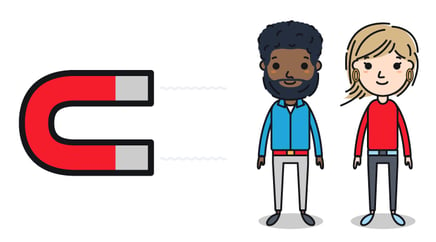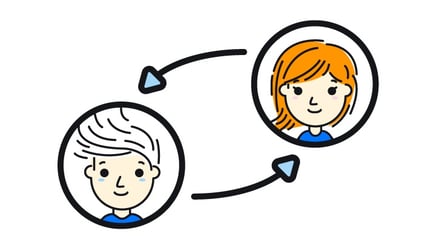A thoughtful onboarding experience is a great opportunity to start off new hires on the right foot and energize existing teams with renewed energy. For the most part, onboarding remote hires is no different. But with loneliness being cited as the most common struggle for remote workers, it’s important to ensure they don’t feel like a temporary stand-in. Follow these tips to make sure your remote hire feels like they’re a valued member of the team from day one.
1. Give a Warm Welcome
Shortly before a new hire’s first day, send out a welcome package. Start with the employee handbook, company mission, and other HR documents (a company-only Dropbox folder works great for this). Send a letter or email from their manager or someone else in the leadership team, welcoming them to the company and thanking them for joining. A physical welcome package, shipped to their home, is a great way to make working digitally feel less remote. It could include swag like branded snacks, t-shirts, notepads, or books.
Review any existing onboarding plans tailored to on-site hires and make adjustments to accommodate remote employees. For example, maybe the on-site catered lunch becomes a carefully orchestrated pizza delivery virtual lunch.

2. Make Connections
Encourage their direct manager to send out a company-wide email or Slack introduction of your new hire, briefly describing their professional background,, what they’ll be responsible for, and why they’re excited to work at the company. It gives everyone an opportunity to introduce themselves and sets a tone of positive energy around the new team member. Managers should schedule one-on-one video chats with 2-3 of the new hire’s peers. (For Slack users, Donut is great for this.) If possible, organize an offsite meeting or virtual happy hour with the team as a whole so the new hire gets a chance to connect with more people.
When hiring multiple people at the same time, coordinate the onboarding of new hires into small groups. This creates a spirit of camaraderie among each new cohort (and is more efficient for management, too).
3. Get Started
Once a new employee is settled in, make sure they have access to all the tools they need to get their work done. Send out software and account invitations (company email, Slack, Trello, etc). When specific passwords or credentials are required, use a password manager like 1Password or LastPass to securely share login information. To make this easier, we suggest preparing a list of all software that the company uses during the hiring process.
After that, get them started on a real project! Contributing real code/designs/words is the best way for a newcomer to familiarize themselves with the process and people they’ll be working with for (hopefully) years to come. To build confidence and establish good communication, start with a task that’s meaningful but not overly complex before jumping into more challenging work.

4. Check-in Regularly
If the first impression during onboarding sets the tone, regular check-ins establish the relationship. About one in three new hires leave their job within six months. Regular check-ins and soliciting feedback helps minimize this risk and gives managers an opportunity to course-correct before small issues turn into a two-week notice. Tips for check-ins and things to keep in mind:
- Keep check-ins regular, once per week to once per month, depending on your schedule.
- Focus on positive reinforcement instead of criticism—this should be a regular meeting both manager and employee look forward to.
- Be open to feedback.
- Be clear about expectations from the beginning and write them into the offer letter.
- Work shifts to accommodate company needs, but make sure you’re not creating resentment by putting someone into a role they weren’t hired for and don’t have any interest in.
Whether you’ve been hiring remotely since emails were faxes or this year has made you reconsider your on-site-only policy, Artisan can connect you with a huge roster of talented remote freelancers for your project or open role.
If you’re looking for more resources on onboarding, check out our other articles on the topic: