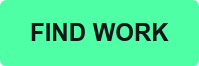Creators, have you been inundated with ads for the latest and greatest learning and development sites lately? If you’re considering upskilling this year or even going freelance, you might be wondering which training platform is the best for you. We’ve taken into consideration the budget, ease of use, and the style of their classes. And oh, yes, we have some opinions…
YouTube
Cost: Free or Subscription available
Usability: Easy with Closed Captioning (CC) options available.
For those who: Want quick tidbits and how-tos for free - and have time to search for quality content
The biggest pro and con of YouTube are the same: the sheer amount of content. Since YouTube really runs the gamut, we suggest that you find select teachers you vibe with through other forms of social media (IG, Reddit, etc.) and begin with those teachers’ tutorials. Then research and try learning from others who challenge you in different ways. As you go, you can subscribe, save, and build your own playlists of teaching videos that really help you (especially when you’re in a pinch to learn something fast). The nice thing about YouTube is there are always more creators and content to explore for free. It’s a great place to begin your journey.
Udemy
Cost: À la carte classes for free and up, or $29.99 all-access monthly subscription after trial
Usability: Easy, complete with CC, audio speed controls, and a handy scheduler for learning
For those who: Want more in-depth serialized classes on a subject
Udemy, like YouTube, is filled with content for all kinds of creators—and not just designers! You can learn the ins and outs of starting your own business while taking a different class on mindfulness. Udemy is geared toward all aspects of personal and professional development. One drawback is that you run the risk of paying for a class that you end up not being into. You’ll want to read reviews and preview each class before taking it. If you’re not into the teacher’s style or don’t like the reviews, you’ll find yourself searching more for a better fit. Still, the classes are mostly taught by certified teachers and cut into bite-sized segments so you can learn at your own pace.
Domestika
Cost: Prices for classes vary but a la carte classes start at free and range up, or $29.90 annual Domestika Pro subscription
Usability: Easy, complete with CC, a helpful online community, and teacher feedback
For those who: Want something closer to a polished, personal class—and in other languages!
Domestika’s draw is that it is (1) a true creative teaching hub and (2) is offered all over the world with classes in many different languages. Because of these two important features, you will be learning from a truly diverse collection of teachers alongside like-minded classmates. Many classes are structured with how-tos and then are followed up with assignments. Similar to a place like Coursera, you are encouraged to upload and share your projects to the online community of learners… though, your progress in the course is not contingent on your projects. Similarly to Udemy, you’ll want to do a little research on the teachers and watch the intro. You will get to see completed projects from past learners, though, which can inspire you to pick or skip the class.
Skillshare
Cost: Free for the first month, then $167.88 billed annually (or $13.99/mo.)
Usability: Easy and interactive, multiple tiers of learning and CC in many languages available
For those who: Want to invest in their learning and learn from niche influencers in their fields
If you’re thinking about Skillshare, chances are it’s because either a creator you know and love is already teaching there or you’ve been marketed to on the socials. Skillshare is a polished version of sites like Domestika, Udemy, and Coursera, with courses that skew more Millenial and Gen-Z in style. Your subscription gains you all access to hundreds of, dare we say, pretty awesome classes. One cool part about Skillshare is their Chroma Courses, which allow you to have a dedicated one-on-one experience with the teachers in a smaller virtual classroom alongside a handful of peers. You know, like in college, but cheaper. Still, Chroma Courses fill up fast, so the majority of your learning may be through traditional watch-learn-and-do classes on this platform. It’s up to you to decide if that’s worth it.
Masterclass
Cost: $15.99/mo. for complete access to 100+ classes
Usability: Closed captions (English only)
For those who: Want to learn from celebrities in their fields—aka the Masters (?)
The Masterclass claim is that they’re providing direct access to change-makers. Maybe you agree that’s true; that learning from famous people will completely change you as they have already changed the world. Maybe you do believe that listening to people like Neill Gaiman or Alicia Keys speak on their craft will completely change your way of thinking. If you do, then Masterclass has your name on it. You can listen in on great advice that potentially inspires you daily to make moves on your personal goals. But if you’re looking for more in-depth how-to’s, or actual teachers with a history of helping students directly, Masterclass might fail to provide the kind of learning you really need.
TLDR; Our big takeaway
While these sites are all “worth it” when it comes to learning a simple skill or offering advice, they don’t offer the kinds of hands-on experience needed to enable a complete career change. If you’re looking to change professions, consider these sites a great starting point for learning. But a new career will likely require hands-on education with lots of feedback, possibly a mentorship or apprenticeship, lots and lots of networking, and, in some cases, a degree or certificate in your new field. Nothing beats real one-on-one work, expert feedback, and professional relationships that are built in the process. Our advice? Have fun with one of the above sites. Big career changes, though, require lots more steps.
“Which steps?” you might be asking… Our recruiters can help you understand new roles and what skills it takes to pivot your career.