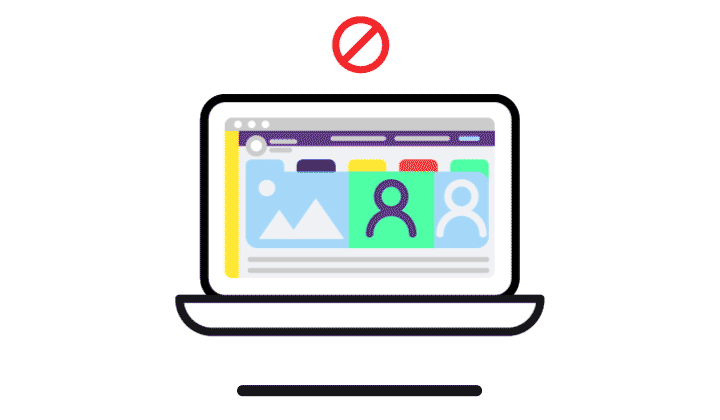Homepage Makeover
Even if you have what they need, even if you believe your products are the best available or your services are unsurpassed, consumers have plenty of other websites they can visit. What they need is not to have their time wasted. They need to be able to get in and out of your website with the same expediency with which they can run into a convenience store.
That’s the word: convenience. If your homepage doesn’t provide it, you are probably kicking more potential clients and customers to the curb than you realize.
The Hidden Menu
What if you take your partner to a restaurant for your anniversary, and when you get there the place is absolutely stunning? The facade is even more sparkly than it looked online, and, inside, the tables are gilded and the seats are practically thrones.
It looks like someone planned ahead.
What if the one catch to dining at that fabulous place is that the menu is hidden somewhere in the restaurant, and you’re not allowed to order anything until you find it? How long will you search before you decide you don’t care what the chef has in the oven, that you are dressed in your finest, or that your partner is getting bored? That taco truck down the street smelled pretty good when you passed it, and those burritos are ready to serve. How long before you decide you’re just hungry, and you’ll take whatever’s available?
Online consumers are not the type to go on scavenger hunts for their dinner. In fact, websites that have only a single call to action on a page, such as “Add to Cart,” have up to 90 percent bounce rates, according to analytics firm KISSmetrics. That’s like 90% of customers walking into that fancy restaurant, saying “Where’s the menu?”, and declaring “I’m out” once they find out about the menu-hunt before even taking their seats.
Putting the Menu on Display
The good news is, it doesn’t take a stroke of genius to create a website that keeps potential customers on premises. In fact, imitation is your best chance at conversion, because the most successful websites have already mastered the art of directing traffic.
Check out Amazon, Macy’s, and JCPenney, three very different retailers with the same basic homepage design. Each company's homepage sports shopping categories across the top, a search box at the top, and one strong central image. Categories and a search box are the menu of your website, and should be above the fold, so users don’t have to go on that fabled hunt for them. The central image is essential to help users take action. Giving everything equal placement on a page can make it difficult for users to decide what to do first, according to HubSpot, and promoting one thing at a time helps them decide what to click on.
Above the Fold
When the fancy restaurant gives you a headache, why do you head to the taco truck instead of looking for another similar restaurant? Because you know where the taco truck is, and you could see the menu on display when you drove by.
Consumers who are researching or comparison-shopping want that same convenience, which is why, according to HubSpot, the most effective homepages are those that put as much information as possible above the fold. Reducing the size of icons to make information more readily available is a better choice than using a lot of pretty pictures.
Note: Mobile users tend to be much more comfortable with scrolling, and some mobile designs put more content below the fold. But the principle holds.
A professional web design company can help you create an easily-navigable website that uses industry best practices to generate conversions, and industry-best retail sites have bounce rates as low as 20 percent. If you’re a company looking for help with a homepage makeover, or a graphic or web expert looking a freelance web designer job, contact us today to learn more.