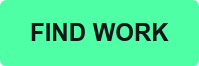So maybe you’ve come to this article because you’re worried about not being prepared for your next gig. Or you’re feeling a bit of impostor syndrome as a new designer in the UI world. Or you're even a new design manager wondering what technology your new will need to get the job done. Whatever your fears, they’re totally understandable. All three are relatively new and anything new will take some time to learn. While Sketch was released in 2010, Adobe only released XD in 2016. Figma was released the same year, but many have only turned to it now that most of us are working remotely in teams.
If you’re worried about the learning curve, don’t be. All three programs are relatively similar (we’ll get to the breakdown of this in a minute). If you’re more worried about feeling like an impostor, here’s the thing: you’re a designer, designing in service of the engineers and developers who’ll work with you to make the design the best it can be for users. Your designs are never really set in stone, even after they go live! Plus, all three of these programs will enable you to output your designs in every format that developers need. Guess what we’re saying is, all three of these programs offer pretty much the same UI playground for your designs and ideas. Take the worry out of the equation and have fun!
With that, let’s get into the nuances of these programs...
Sketch
About: When Sketch was first released in 2010, it was a game-changer. It was intuitive to learn as it paired down the essential tools necessary to create advanced UI designs. As a result, it became way more attractive to use instead of Creative Suite.
The perks: It’s the first UI design program of its kind, so it sets and continues to maintain the industry standard. Because it’s been around so long, there is a larger community built around its success and they’ve created almost any tool you could want. It’s extremely user-friendly, too, and novices will take to it within an afternoon of playing around.
The cons: While third-party plug-ins can be nice, it’s possible to have way too many of them, which disrupts Sketch’s performance. There are also compatibility issues since Sketch can only be used on Mac computers. Sketch is also just an app with no browser experience, though we hear they’re working on it! Collaboration is a new feature, but only limited to subscribers. You might also need to consider the cost, too.
Curious? Take the 30-day free trial of Sketch for a spin!
XD
About: When Adobe saw what a massive success Sketch had become, they set to work... on making the same kind of intuitive UI design tool! For that reason, XD will automatically be familiar to anyone who already uses Adobe products.
The perks: If you know how to use Adobe Creative Suite, you’ll know how to use XD—especially if you’re Illustrator-savvy. Plus, if you’ve already got a Creative Suite subscription, it comes with the package, making it a great place to start learning. It’s also compatible with Windows, too.
The cons: Like Sketch, XD is only available as an app; there is no browser experience. But we also hear Adobe is working on a beta version for in-browser collaboration, so we’ll have to see how that shakes out.
Here’s their free version—go play!
Figma
About: Though its founders started talking around 2013 about the development of Figma, it would take another three years to make it available to the masses. Fast-forward to this year, where most of us need to work remotely, and Figma has caught up to the popularity of its competitors.
The perks: If you already know how to use Sketch, you’ll catch on with Figma pretty quickly. The biggest perk is being able to collaborate on projects in real-time with any team member, even people with no design experience. In FigJam, their whiteboard feature, you can work out ideas together with stickers, post-its, and more, having fun while you accomplish anything as though you were all in the same room. Figma has both app and browser capability and it’s free to use at the moment for individuals.
The cons: You’ll have to have the internet in order to collaborate in real-time. Figma does have an app, but others will not be able to see your updates without internet access. It can be a little pricey, but hopefully, you’re working for an employer who factors this into their budget.
Want to take Figma for a spin? Of course, you do.

TL;DR
Yes, we recommend you learn all three UI design programs. But given the ever-so-slight differences between the three, this won’t be nearly as difficult as you’d think! The truth is that you will come across clients that will expect you to join their teams already comfortable with at least one of these programs. If you want to maximize your chance of landing your dream design job, diversify your skills. It’s truly in your best career interest to set the time aside to learn each one. Bottom line: you’ve got this. Have fun!